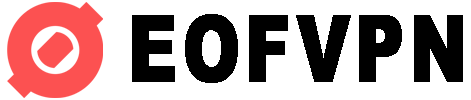NekoRay(NekoBox)
- Installing from a .deb package
 In the folder with the downloaded package, open a terminal and execute the command
In the folder with the downloaded package, open a terminal and execute the command
sudo dpkg -i nekoray-3.10-2023-07-07-debian-x64.deb
(The name of the package depends on the program version. It is not necessary to rewrite the whole package, just type the beginning and press Tab)For some unknown reason, launching the program from the menu of the current version of Ubuntu causes the program to fail. That is why we start the program in the following way: press Alt+F2, and in the appeared window write:
/opt/nekoray/nekoray
 Setting up the program
At first startup, select sing-vox support for sing-vox when installing 3.10 or higher (since 3.10 - v2ray has been replaced by Xray, and it currently does not understand shadowsocket keys. So you should choose the sing-woh kernel. The name of the program will also change, to NekoBox). The kernel can be replaced later, if necessary.
To run the program at system startup, in the main program window click Program and select Start with system:
Setting up the program
At first startup, select sing-vox support for sing-vox when installing 3.10 or higher (since 3.10 - v2ray has been replaced by Xray, and it currently does not understand shadowsocket keys. So you should choose the sing-woh kernel. The name of the program will also change, to NekoBox). The kernel can be replaced later, if necessary.
To run the program at system startup, in the main program window click Program and select Start with system:
 Get the key in configurations and copy it to the clipboard.
Click Servers select Add profile from clipboard:
Get the key in configurations and copy it to the clipboard.
Click Servers select Add profile from clipboard:
 In the main program window through Program - Groups you can create groups for more convenient sorting of keys, if there are many of them. To move a key between groups - right click on it, select move.
In the main program window through Program - Groups you can create groups for more convenient sorting of keys, if there are many of them. To move a key between groups - right click on it, select move.
 Start the server by selecting it in the list and pressing Enter (or by right-clicking and selecting Start).
Proxy server settings in the program:
Start the server by selecting it in the list and pressing Enter (or by right-clicking and selecting Start).
Proxy server settings in the program:
 At the top of the main window, enable System Proxy (to disable the system proxy, uncheck the box).
At the top of the main window, enable System Proxy (to disable the system proxy, uncheck the box).
 Checking your location change to https://ipinfo.io/
You should check it in incognito mode, as browser add-ons to bypass blocking will interfere with the work of the system proxy.
Important: closed program window does not shut down the program! The program can only be shut down or restarted via the tray icon and the pop-up menu.
Checking your location change to https://ipinfo.io/
You should check it in incognito mode, as browser add-ons to bypass blocking will interfere with the work of the system proxy.
Important: closed program window does not shut down the program! The program can only be shut down or restarted via the tray icon and the pop-up menu.
 The program is able to export keys to buffer, to file and to QR code, which is convenient for transferring settings to another program or to another device (phone).And vice versa - if you have a webcam on your computer and a program that can scan QR codes, it is convenient to copy the key from the phone through export on the phone to QR code, then scan it on the computer - and the key is in the buffer. Add it in the same way as copied from the string - Add profile from clipboard.
The program is able to export keys to buffer, to file and to QR code, which is convenient for transferring settings to another program or to another device (phone).And vice versa - if you have a webcam on your computer and a program that can scan QR codes, it is convenient to copy the key from the phone through export on the phone to QR code, then scan it on the computer - and the key is in the buffer. Add it in the same way as copied from the string - Add profile from clipboard.
Problems observed
@Kotofey456 warns: Debian11 system, programnekoray-3.26-2023-12-09-debian-x64.deb.
Clicked this button in the settings, changed the icon to my.png file:
 The program crashed and wouldn’t start even after reinstalling, rebooting, etc. I fixed it only by deleting the folder with program settings at /home/username/.config/nekoray/config.
The program crashed and wouldn’t start even after reinstalling, rebooting, etc. I fixed it only by deleting the folder with program settings at /home/username/.config/nekoray/config.
Operation of the program in VPN (TUN) mode:
To work in VPN mode, go to Preferenses - Routing settings in the main program window. Open the DNS tab. In the Direct DNS line copy the value from the Remote DNS: line above. (by default the Direct DNS string is localhost. This default setting worked in previous versions of the program).
In the main program window enable VPN Mode and System Proxy (enabling System Proxy additionally eliminates DNS leak) In recent versions of the program the name VPN has been replaced by TUN:
(by default the Direct DNS string is localhost. This default setting worked in previous versions of the program).
In the main program window enable VPN Mode and System Proxy (enabling System Proxy additionally eliminates DNS leak) In recent versions of the program the name VPN has been replaced by TUN:
 Start the server as above and check your location change to https://ipinfo.io/
⚠️**The instructions are supplemented by⚠️
The material was prepared with the support of highloadvpn
Start the server as above and check your location change to https://ipinfo.io/
⚠️**The instructions are supplemented by⚠️
The material was prepared with the support of highloadvpn