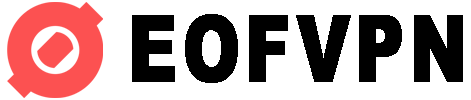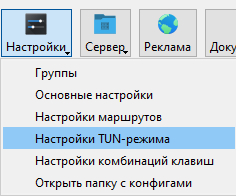Application Nekoray
Step 2
Uncheck the “Built-in TUN” option (if there is no such feature, change the kernel to sing-box) and activate “Whitelist Mode”.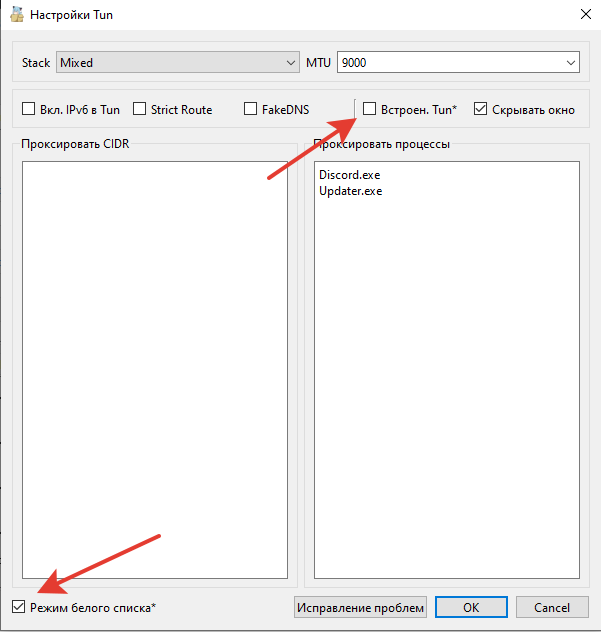
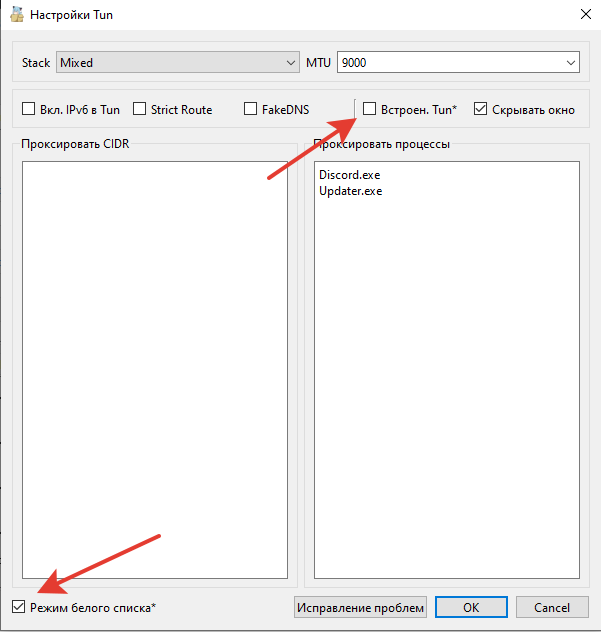
Step 3
Specify the processes you want to proxy.For example, to proxy only Discord, add
discord.exe and updater.exe to the list, then click “OK”. After following these steps, Nekoray will only proxy Discord and all other connections will go through without using a VPN. This is especially important for online gaming.If you want to proxy browsers use the following process names:-
Google Chrome:
chrome.exe -
Yandex Browser:
browser.exe -
Mozilla Firefox:
firefox.exe -
Microsoft Edge:
msedge.exe -
Opera Browser:
opera.exe -
Safari (Windows):
safari.exe -
Brave Browser:
brave.exe