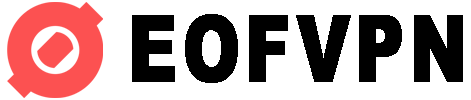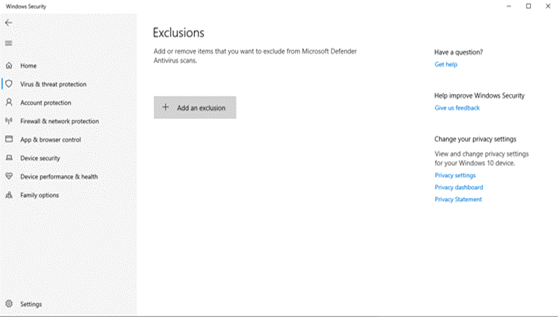A firewall or firewall is a set of programs that provide network security for your computer. The main task of a firewall is to filter network traffic to protect your computer from unauthorized access from the network.
You must have administrator privileges on your computer to perform the steps described.
For Windows 11
Для Windows 10
Step 1
Click “Start” , then open “Settings” . In the “Privacy and Security” section, select “Virus and Threat Protection”.
Step 2
Under “Virus and Threat Protection Settings”, select “Manage Settings”, and then under “Exceptions”, select “Add or Remove Exceptions”. 
Step 3
Select Add Exception, and then select from “Files”, “Folders”, “File Types” or “Process”. The folder exception will also apply to all subfolders in the folder. We need to select the folder with the Nekoray or v2Ray program.
Шаг 1
Go to Start > Settings > Update and Security > Windows Security > Virus and Threat Protection.
Step 2
Under “Virus and Threat Protection Settings”, select “Manage Settings”, and then under “Exceptions”, select “Add or Remove Exceptions”.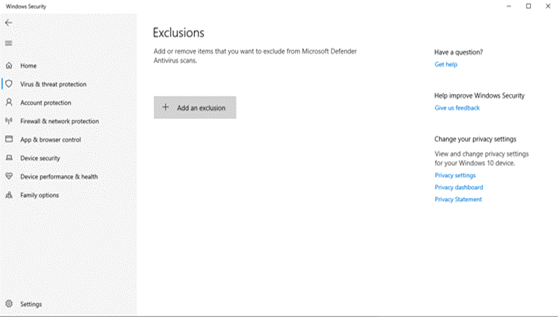
Step 3
Select Add Exception, and then select from “Files”, “Folders”, “File Types” or “Process”. The folder exception will also apply to all subfolders in the folder. We need to select the folder with the Nekoray or v2Ray program.